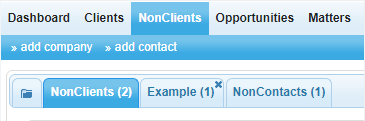
Add Company
The add company heading in the NonClients sub-menu provides users another path for adding company details (the first method being the add company feature of the NonClients pop-up window). To access the add company feature of the sub-menu, select NonClients from the menu and then add company from the menu below. This will then direct you to the New Company screen where the company details can be inputted and added.
Add Contact
The add contact heading in the NonClients sub-menu provides users another path for adding contact details (the first method being the add contact feature of the NonClients pop-up window). To access the add contact feature of the sub-menu, select NonClients from the menu and then add contact from the menu below. This will then direct you to the New Contact screen where the contact details can be inputted and added.