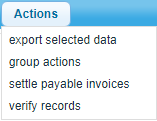
Export Selected Data
Read this article on Export listing
Group Actions
The group actions feature operates the same in the Matters menu as throughout the other menus in TaBS. For more information about the group actions feature, go to Group Actions.
Settle Payable Invoices
If your setup support payments for payable invoices, there will be action dedicated to settling multiple payables from here.
Verify Records
The verify records function located in the actions menu gives users the ability to verify multiple disbursements at the same time (however, the process is the same regardless of the number of entries selected).
To verify disbursements using the actions button, select the disbursements that you would like to verify by ticking the box that corresponds with the disbursement. Once you have selected the disbursement(s), select the verify records function from the actions drop-down menu.
Note: Unverified entries will be highlighted in red.
Verify records from the options column
Records can also be verified one at a time by selecting the verify details of disbursement icon from the options column. Additionally, if a disbursement has already been verified, selecting the icon will give users the ability to undo the verification.