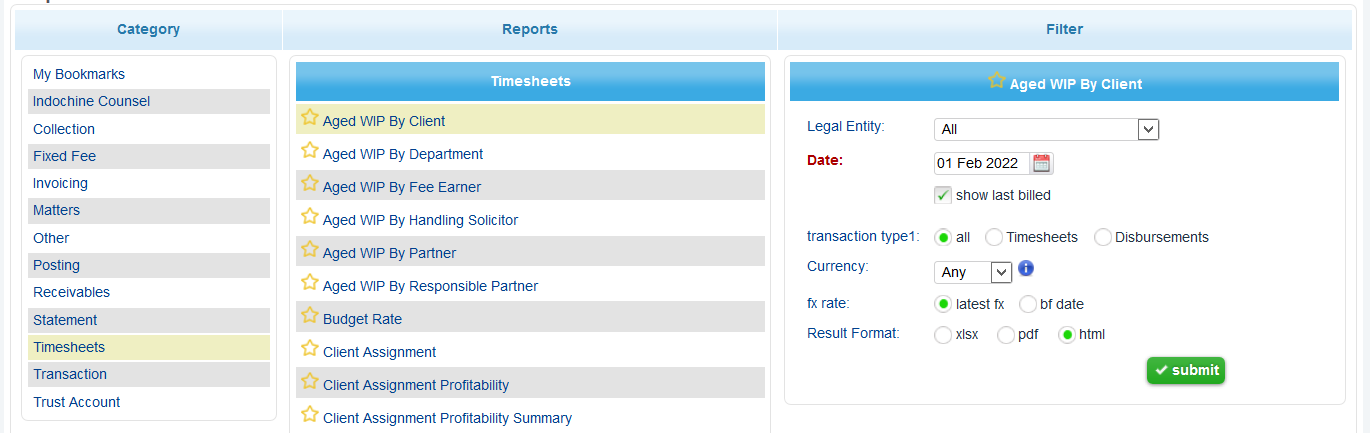When landing on the Reports page, users will see three column headings: Category, Reports, and Filter. Of these three, only the Category column will initially have anything listed under it.
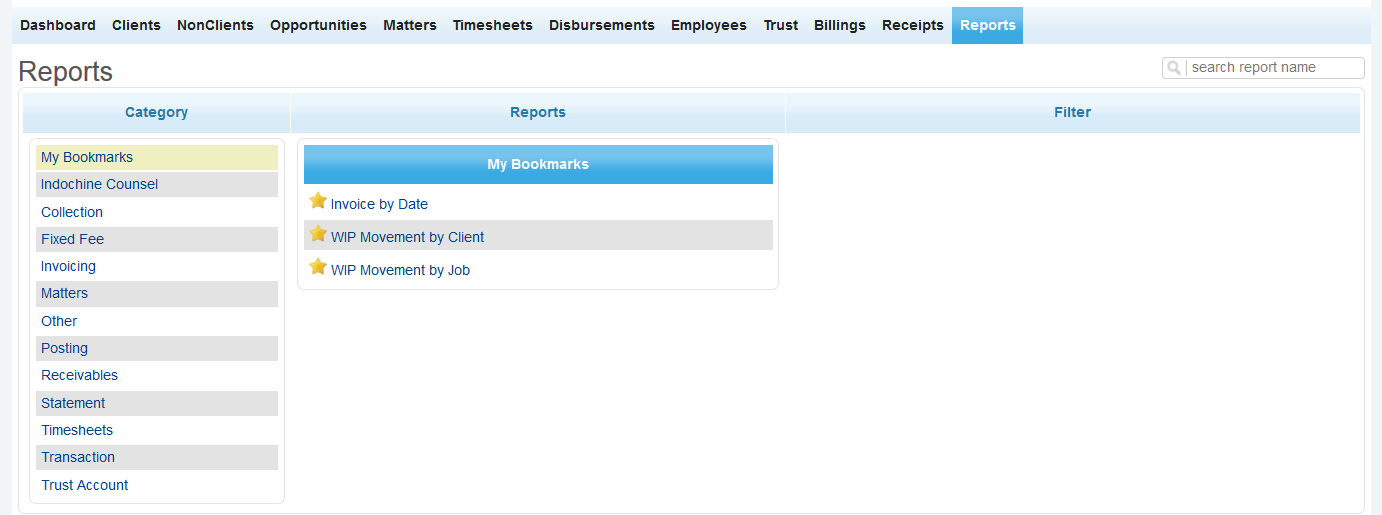
Category
Category is the first heading users will see when viewing the reports page. In the Category column users will see groups of reports that are available for viewing. To view a report within a particular group, click on the group. After clicking, the reports available for that group will be displayed in the reports column.
Reports
The Reports column will initially be empty when first landing on the menu page. Once a heading in the Category column is selected a list of available reports related to that heading will appear in the Reports column.
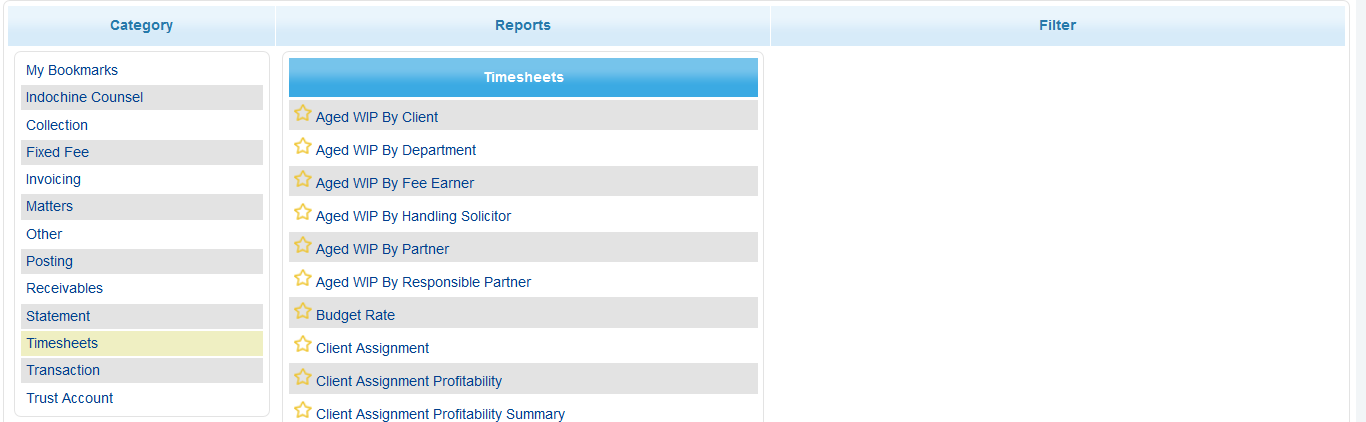
Filter
Like the Reports column, the Filter column will initially be empty when arriving at the menu page. After a Category heading and Reports heading have been selected, the Filter column will display various fields the user can choose to filter by.