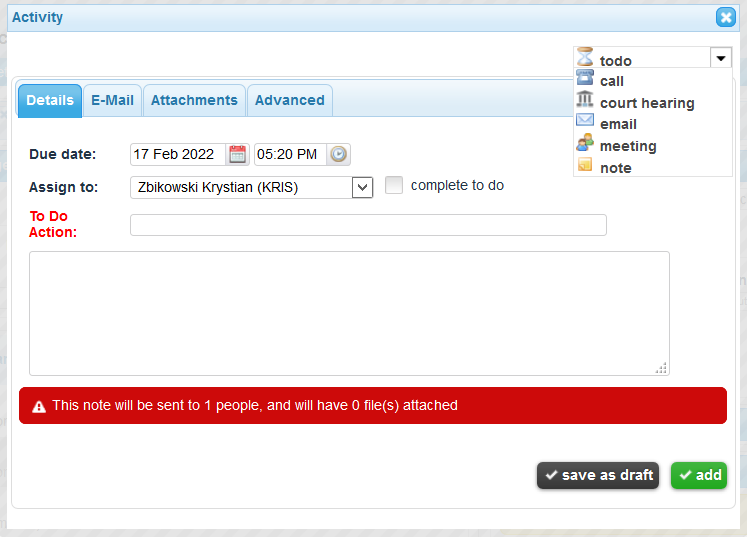Activities can be added one at a time by selecting the add activity button located in the top right of the daily focus panel.
Once the activity window has been opened, the first thing users will see is the details tab. Here, users can fill in essential details related to the activity and select what type of activity it is from the drop-down menu. At the bottom of the details tab, if a user has chosen to notify individuals of the activity by email or if they have attached any files, they will see the details of this highlighted in red at the bottom of the tab.
Next to the detail tab is the email tab and the attachment tab. The email tab allows users to either add or remove names of individuals they would like to receive notification of the activity. The attachment tab is used to add files to the activity.
Lastly, the advanced tab allows users to select whether the priority of the activity is standard or urgent, as well as select to keep the activity private.