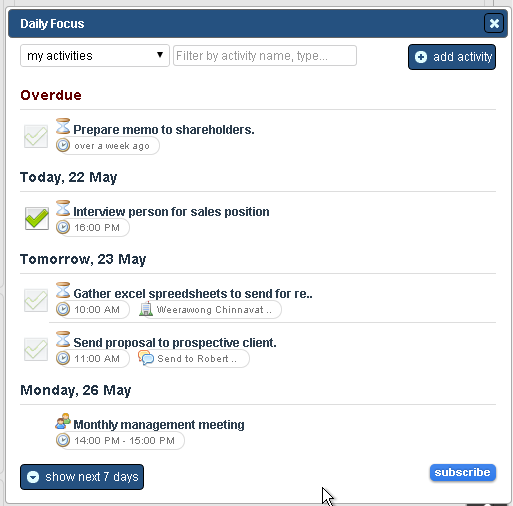Daily focus is a panel that can be viewed from the dashboard. Where along the dashboard your daily focus is located and whether it is even viewable at all will depend on your dashboard settings. As a dashboard panel, daily focus can be dragged and placed on any tab within the dashboard. For more information about how to reposition dashboard tabs, go to Panel Settings - Adding and Managing Tabs.
On the daily focus panel users will see a listing of their activities grouped by date. For each activity users will see a symbol that designates the type (e.g., meeting, to do, call, etc.), the name of the activity, the time it is due, and if any notes or companies are attached to it. Users can also add new activities and filter current ones by selecting the appropriate action button at the top of the panel.