To export entries from TaBS to an excel file, within the list you are viewing, tick the box ![]() that corresponds to the entry you would like to export.
that corresponds to the entry you would like to export.
Once you have made your selection, click on the actions icon and then select export selected data from the actions menu.
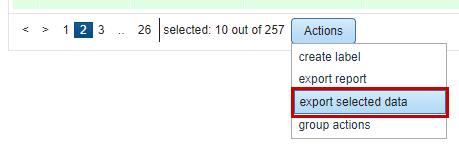
The information will then be immediately generated into an Excel spreadsheet where it can be viewed, manipulater or printed.