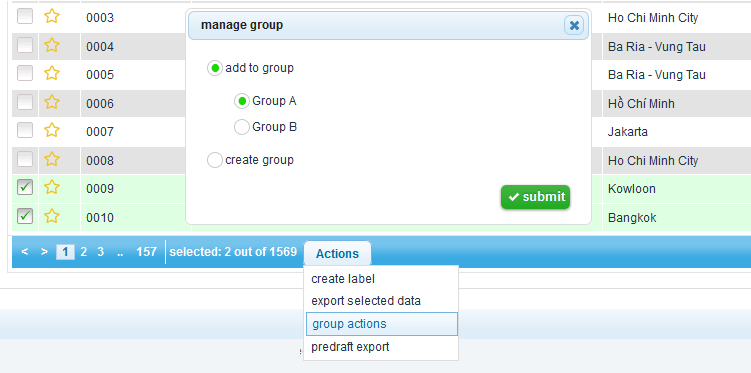The group actions feature can be used to either create a new group or add entries to an exisitng group.
To create a new group, tick the boxes ![]() corresponding with the entries that you would like to group together. Once an entry is selected it will be highlighted in green. After ticking the entry, select actions and then group actions from the drop-down menu. A pop-up menu will then be displayed giving you the option to create a group. Complete the process by clicking on the create group button and giving the new group a name and choosing whether or not you would like to publish the group. Publishing the group will make it accessible to others within your organization.
corresponding with the entries that you would like to group together. Once an entry is selected it will be highlighted in green. After ticking the entry, select actions and then group actions from the drop-down menu. A pop-up menu will then be displayed giving you the option to create a group. Complete the process by clicking on the create group button and giving the new group a name and choosing whether or not you would like to publish the group. Publishing the group will make it accessible to others within your organization.
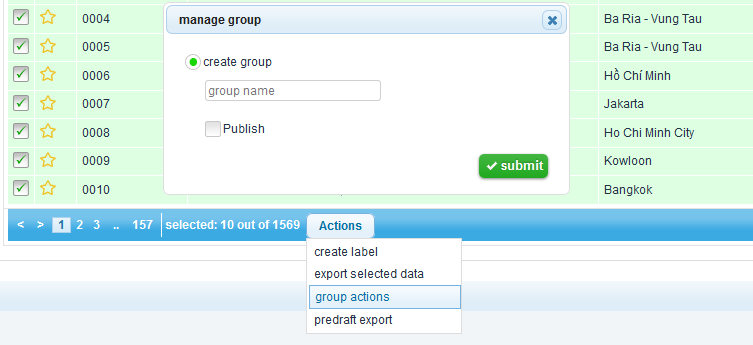
If you have already created a group, you can add an entry to it by ticking the box next to the entries that you would like to place inside. Once you have made your selection(s), click the actions icon and then select group actions from the drop-down menu. Finally, select the group that you would like to add the entries to.