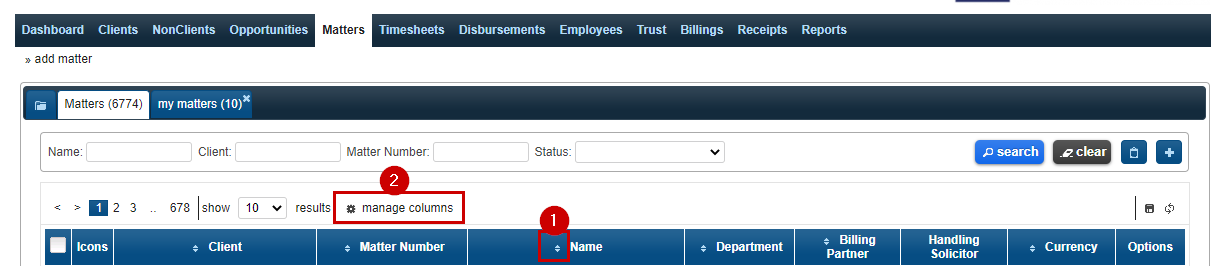Located below the tabs menu is the search bar. Here you can search within your specific list using the various fields provided. By default, the search bar you are viewing will display pre-set fields unique to the specific list you are viewing. Some search list will display an advanced search icon which will appear on the right hand side of the search bar. Clicking on this icon will display additional search fields that can be used to filter a list.
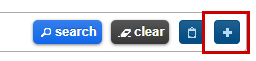
Within each menu list you will find various columns listing information related to that list. These columns can be sorted by clicking the north-south arrows located to the left of the column name (#1).
Each listing can also be customised, you can manage columns displayed via manage column option (#2).