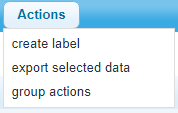
The actions tab, located below the matter list, has three functions: create label, export selected data and group actions. To access either of these functions, click on the Matter menu and make a selection from the matter list by clicking in one or multiple check boxes. Once you have made your selection(s), scroll to the bottom of the page, below the matter list. At the bottom of the page, select actions to reveal a drop-down menu displaying the two choices. Select the choice you would like.
Create Label
This function operate similar throught the system, for more information go to Labels
Export Selected Data
Read this article on Export listing
Group Actions
The group actions feature operates the same in the Matters menu as throughout the other menus in TaBS. For more information about the group actions feature, go to Group Actions.