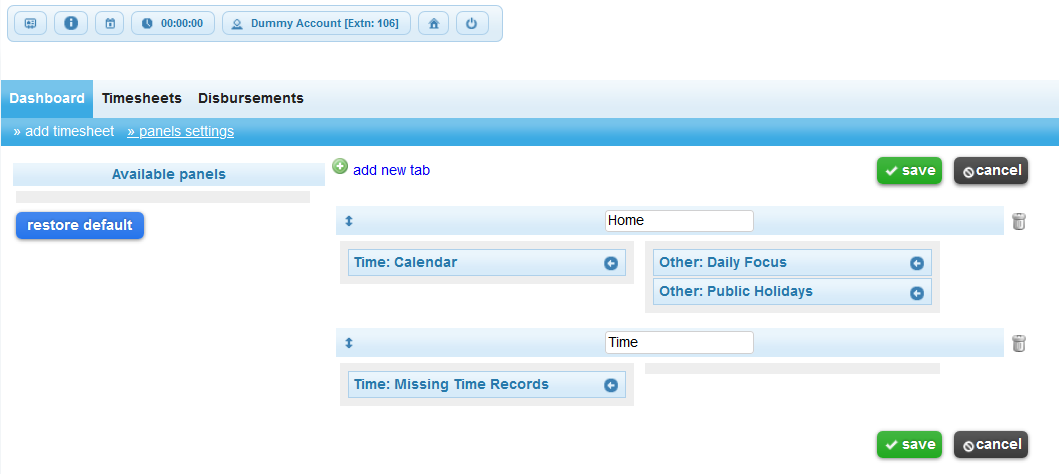Panel Settings
Panel settings, located on the sub-menu of the Dashboard, is the gateway to controlling and customizing your Dashboard screen.
After clicking on the panel settings, users will see a screen listing available panels, an option to add new tabs, as well as their current tab and panel configuration.