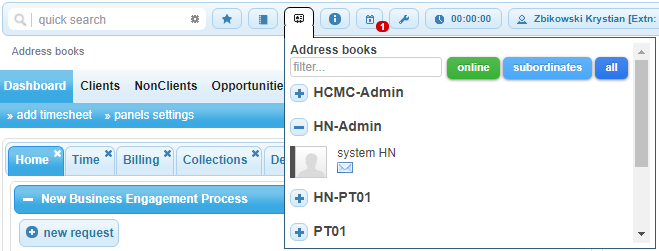
The address book is found on the quick search tool bar, immediately to the right of the recent pages icon.
Within the address book display, the first thing users will see is a search field where text can be entered, allowing users to filter results.
The "online", "subordinates" and "all" buttons allow the user to toggle between displaying different groups of users in the address book.
Below the search field a listing of all the departments within the organization will be displayed. Clicking on the arrow next to the category will expand the field, displaying the individuals assigned to that department. To send mail to an individual select the mail envelope below the individuals name.