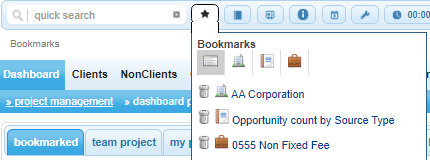
Bookmarks
Located next to the quick search field users will see the Bookmarks icon, represented as a star. Placing your mouse over the icon will reveal a list of all the companies that have been bookmarked. To view the bookmarked entry, select it by clicking on it. If you would like to delete a bookmarked entry select the red x icon located next to the entry.
Recent Pages
Immediatley to the right of the Bookmarks icon users will find the Recent pages icon. Placing your mouse over the icon will display a list of your most recently visited pages. To return to a recently visited page place your mouse over the entry and click.