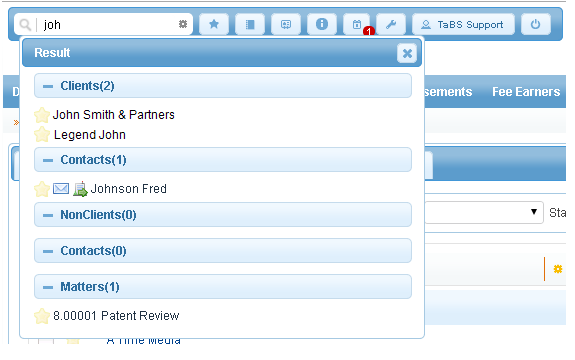The quick search field is located on the left-hand side of the tool bar. Users can search for any record in the database from this field by entering text. Once the text is entered (at least three characters) TaBS will automatically search for matching results. Results that match the characters entered will then be displayed in a menu below the search field. The matching results are grouped by menu heading and the menu headings can be collapsed or expanded by selecting the arrow located next to the heading name. At the bottom of the list users will see the option to “show another” and “all.” Clicking this will expand the search results, displaying all possible matches. Once a user has identified the entry they would like to view, select the entry by clicking on it.