Actions
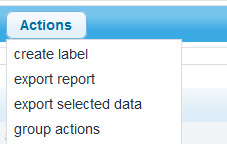
Create label
The create label feature operates the same in the Billings menu as throughout the other menus in TaBS. For more information about the create label feature, go to Create Label.
Export Report
This feature allows you to create Billing Report for multiple selected invoices all at once. This will display a pop-up window that allows you to choose whether or not to include a cover page, billing detail, or billing summary with the report. By default, these additional details will automatically be marked for inclusion; if you wish to exclude one of these items, remove the check-mark from the box ![]() corresponding with the item. Click the export button to finalize the process.
corresponding with the item. Click the export button to finalize the process.
Export Selected Data
Read this article on Export listing
Group actions
The group actions function allows users to organize billing entries by giving them them ability to create and manage groups. The group actions feature operates the same in the Billings menu as throughout the other menus in TaBS. For more information about the group actions feature, go to Group Actions.