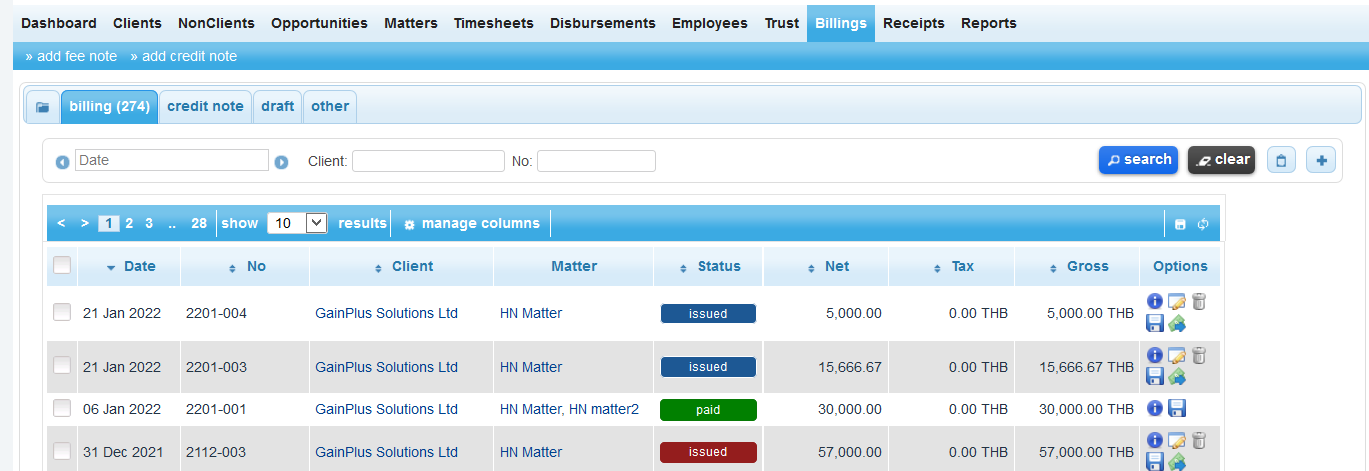Billings List
Along the top of the Billings List users will find four dedicated Tabs. These tabs are: billing, other, draft, and credit note. In addition, users will also see tabs for any groups they have formed and chosen to create a tab for.
The billing tab displays both draft and issued billings. Clicking on the tab will display several different categories of information associated with the bill. For bills that have been issued, in the options column, users will see a dollar icon with an arrow ![]() , which indicates that a receipt can be created. Clicking on the icon will direct users to the New Receipt page of the receipt menu. To see how to create a new receipt, go to Add receipt
, which indicates that a receipt can be created. Clicking on the icon will direct users to the New Receipt page of the receipt menu. To see how to create a new receipt, go to Add receipt
The other tab displays a list of matter write-offs or other allocations.
The draft tab displays only those billings that are drafts (billings that have not been issued yet). These drafts are the same draft entries found in the billings tab.
The credit note tab displays the credit notes in the system along with various categories of information.
Search/Sort
The search and sort functions are uniform througout the various TaBS menus. To see how the search and sort functions operate in TaBS, go to Search and Sort.