The verify time sheet feature allows users to manage and track time logs within the TaBS system. A verified time sheet indicates that the time log has been reviewed and approved for billing.
From the Timesheet menu, users have two options for verifying time sheets. First, time sheets can be verified by selecting the verify details of Timesheet ![]() from the Options column. Alternatively, users can tick the box next to the time sheet they would like to verify and then select verify records from the Actions drop-down menu.
from the Options column. Alternatively, users can tick the box next to the time sheet they would like to verify and then select verify records from the Actions drop-down menu.
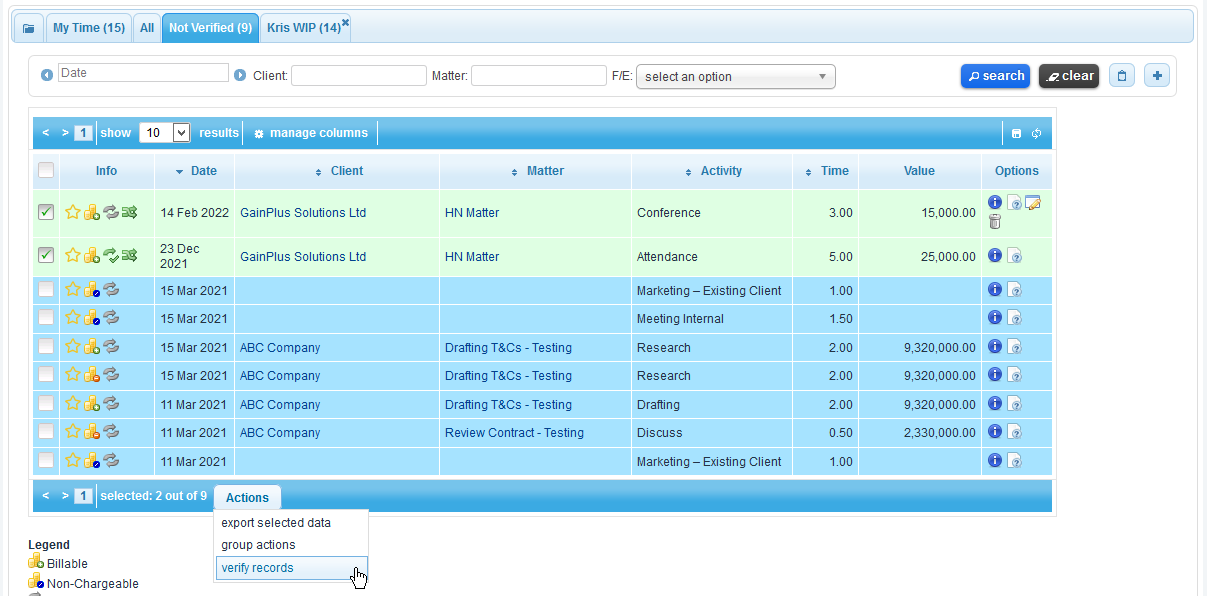
To undo a previously verified time sheet users can select the verified time sheet icon ![]() from the options menu and then press OK when prompted to remove verification of the record.
from the options menu and then press OK when prompted to remove verification of the record.
In case you want to focus on timesheet details and perhaps adjust timesheet in that process, click on the [wip pernding verification] button on the top of the screen.
That will take you through all transactions with option to adjust it.
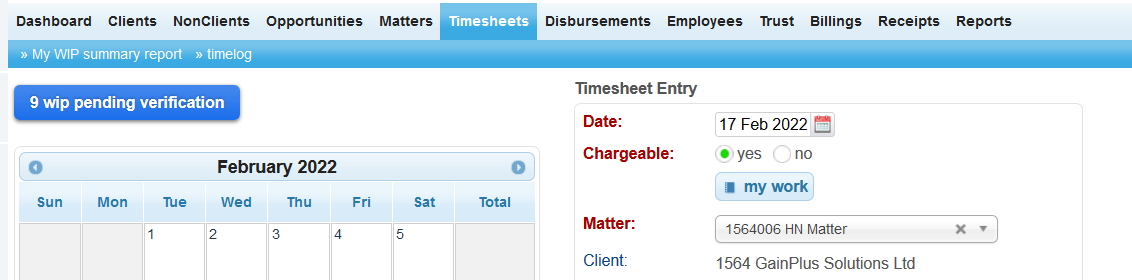
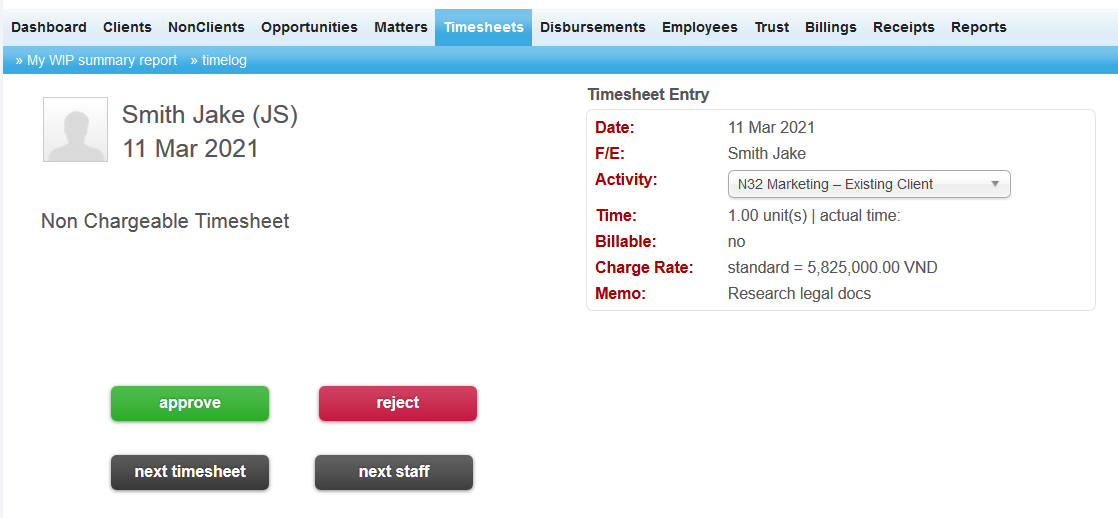
Authorization to verify time sheets will be determined by your system administrator.