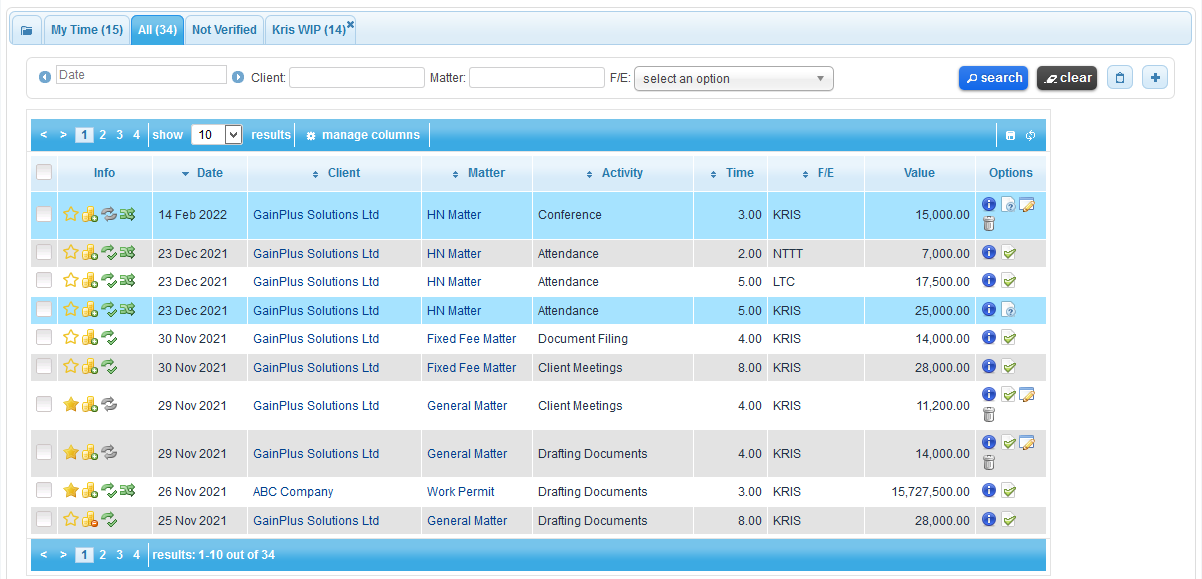Calendar and Timesheet entry pane:
Within the Timesheets menu users will find a monthly calendar summarizing time sheet entries by month. For days that time sheets have been entered users will see the amount of time that was recorded for that day, which is further broken down into color-coded categories by non-chargeable time, non-billable time, and billable time.
Additionally, any public holidays will be highlighted in red and the current day will be highlighted in yellow.
The Timesheet entry pane is located on the right-hand side of the Timesheet menu and provides users the ability to log time into the TaBS system. For more information about how to enter time, go to Time Sheet.
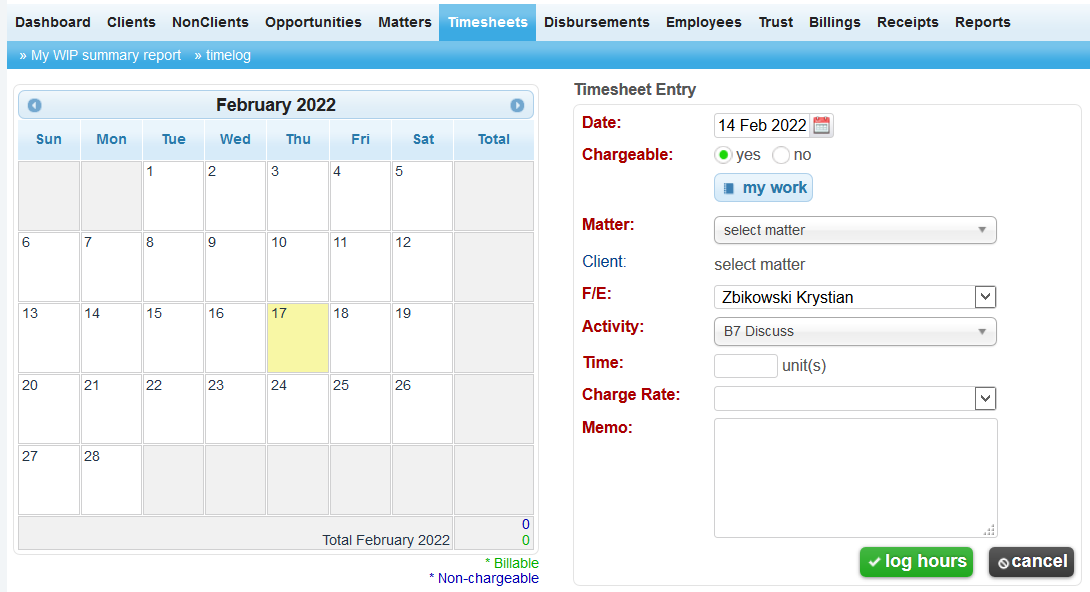
Time sheet list:
The time sheet list is located in the bottom half of the Timesheets menu. The time sheet list is a searchable and sortable table of time sheet entries, allowing users to quickly view, edit, and manage entries. To learn more about the time sheet list, go to Time Sheet List.