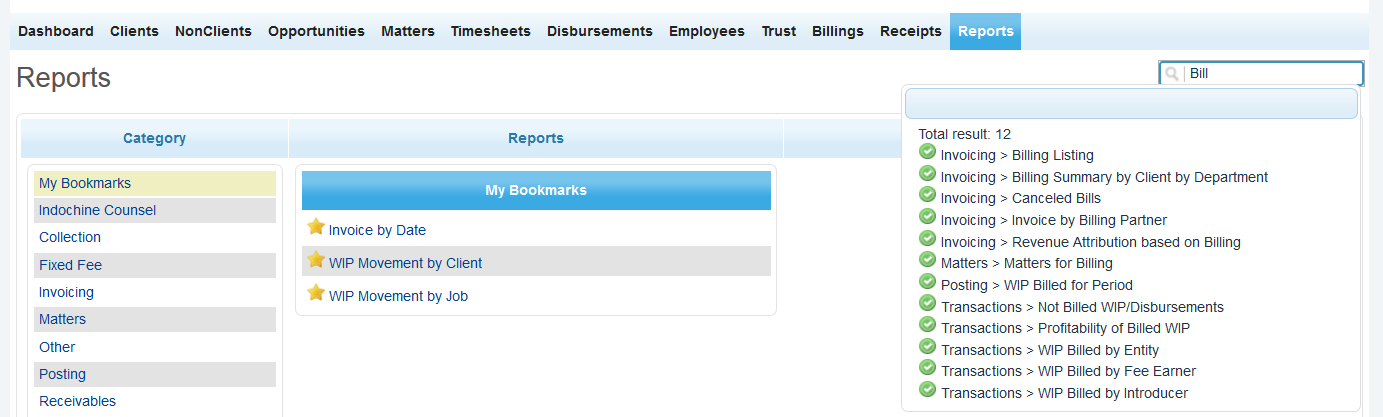
In the top right of the Report field users will see a search bar where they can input and search by the name of the report. To use this feature click inside the field and begin to enter the name of a report. As you type potential matches will be revealed below the search bar. Once the report you wish to select has been identified, click on the report name. This will immediately display information in the Reports and Filter column based on your selection. To complete the process and generate your report, fill in the fields in the filter column as desired and select the submit button.