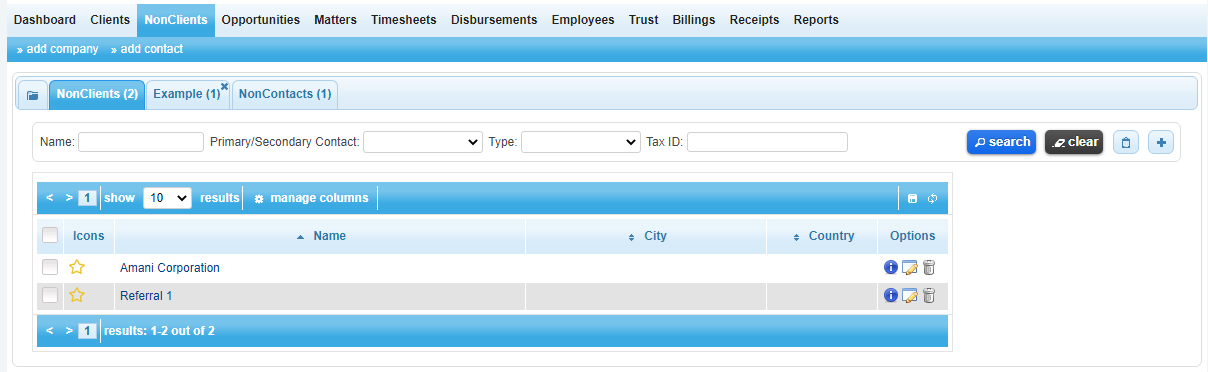
Tabs
At the top of the NonClient list users will see two dedicated tabs: NonClients and NonContacts. In addition, users will also see tabs for any groups they have created and chosen to be viewable along the tabs bar of the list.
Clicking on a tab will display a listing of all the entries associated with that group.
Search Bar
The search bar within the NonClients list works the same as the other search bars found throughout the TaBS system. The only difference users will find reagrding the search bar in the NonClient menu is that for tabs consisting of NonClients there is no advanced search option. For more information about the search and sort functions, go to Search and Sort.
Actions (Group Actions)
The actions button within the NonClients list enables users to create their own group and tab within the NonClients list. The process for creating a group of NonClients or NonContacts is the same as creating any other group within TaBS. For more information about how to use the create group feature, go to Groups Actions.