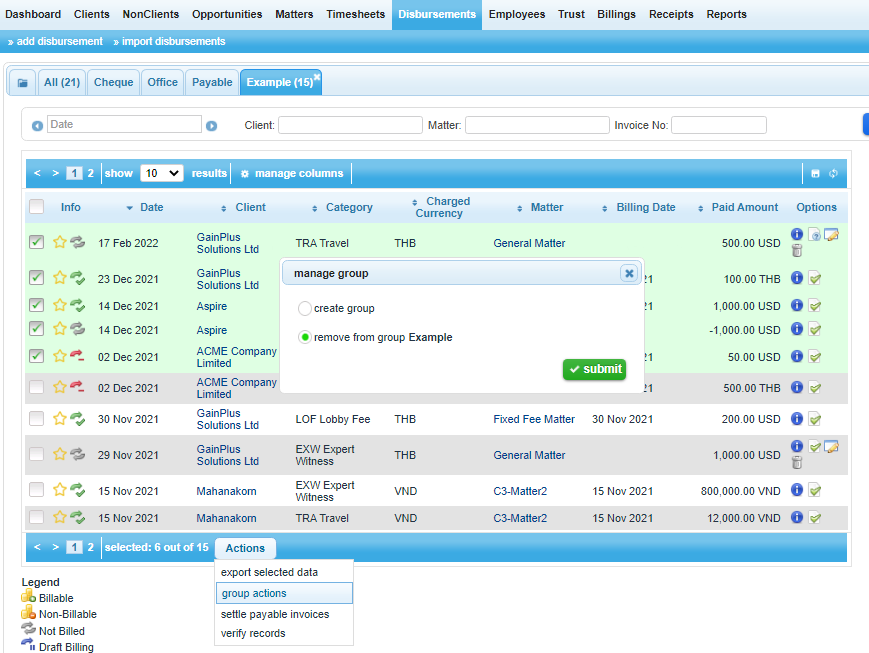To remove single or multiple disbursement entries from a group, select the group tab that you would like to remove the entries from. Next, tick the box next to the entry that you would like to remove. Once you have made your selection(s), click actions, and then group actions from the drop-down menu. In the pop-up window that appears, select the radio button corresponding with the group you would like to remove the entries from. Click submit.