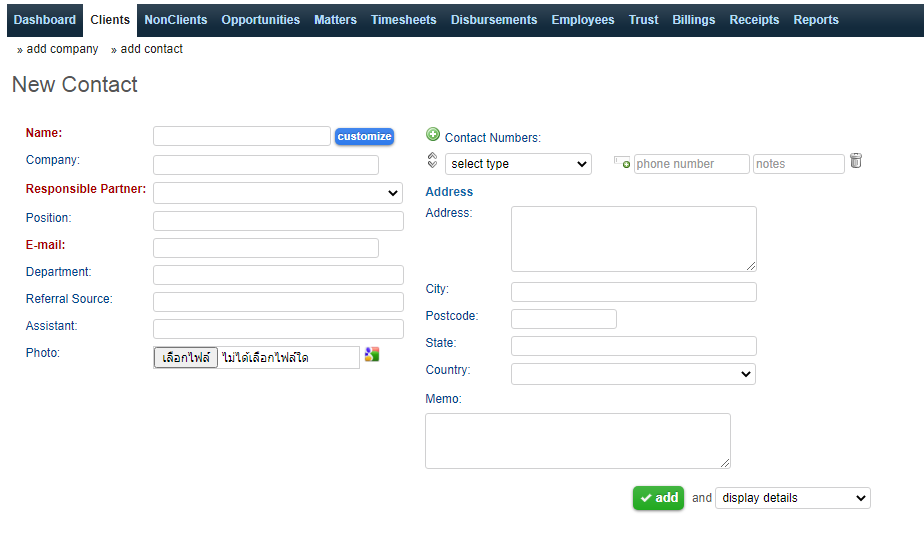How do I add a Client/Company
To add a company you will need to enter the required information into the New Company screen. The New Company screen can be accessed by selecting Clients from the menu bar and then selecting add company from the sub-menu bar. Alternatively, you can hover your mouse over the word Clients in the menu bar and then select add company from the Clients column that displays in the pop-up window.
Once at the new company screen, fill in the fields highlighted in red along with any additional fields that you would like to include. Once you have completed this, press the add button to finalize the process.
Depending on setup of your system, you might have to do this process from Dashboard, New Business Engagement Process.
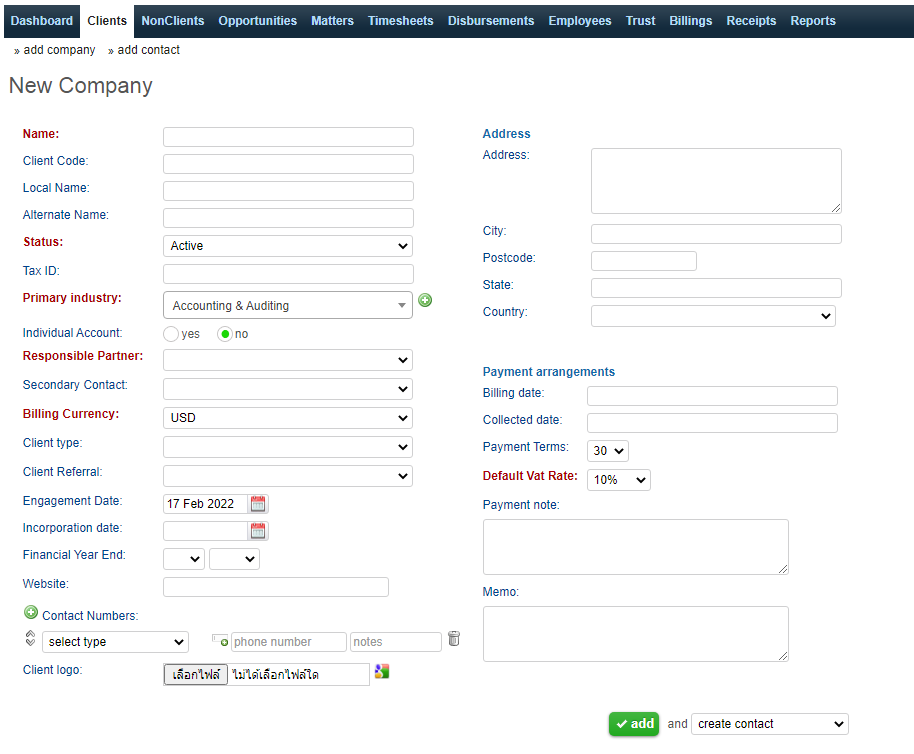
How do I add a Contact
To add a contact you will need to enter the required information into the New Contact screen. The New Contact screen can be accessed by selecting Clients from the menu bar and then selecting add contact from the sub-menu bar. Alternatively, you can hover your mouse over the word Clients in the menu bar and then select add contact from the Clients column that displays in the pop-up window.
At the new contact screen, fill in the fields highlighted in red along with any additional fields that you would like to include. Once you have completed this, press the add button to finalize the process.