On the home screen of the Client menu screen is a searchable and sortable list of all clients that are stored in your system. To access this list, select Clients from the menu bar.
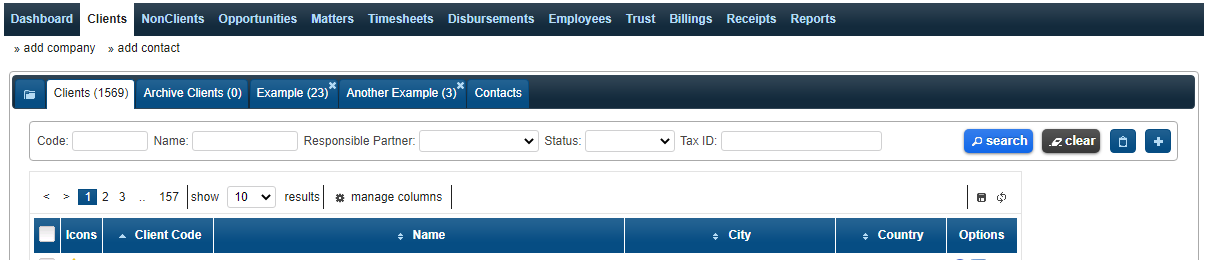
Tabs
At the top of the list, directly below the Client's sub-menu, you will see a tab labeled Clients, a tab labeled Contacts, as well as any additional group tabs that have been created.
To see the clients grouped within a tab, click on the tab.
If you would like to remove a tab from the list, select the X located in the top right corner of the tab (this does not apply to the clients or contacts tab, both of which are permanent tabs that cannot be deleted).
The position of the tabs that you have created can be rearranged along this menu by using the manage group function. For more information on this, please go to Manage Group.
Search and Sort
The search and sort functions are uniform througout the various TaBS menus. To see how the search and sort functions operate in TaBS, go to Search and Sort.