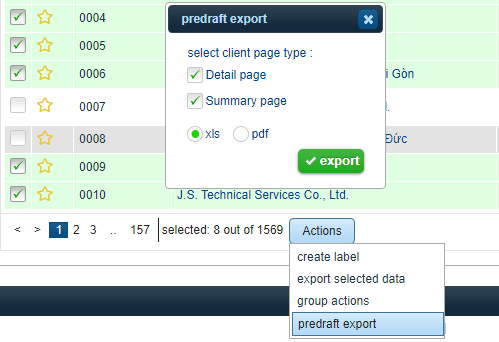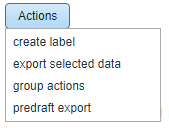
Create Label
This function operate similar throught the system, for more information go to Labels
Export Selected Data
Read this article on Export listing
Group Actions
The group actions feature operates the same in the Clients menu as throughout the other menus in TaBS. For more information about the group actions feature, go to Group Actions.
Predraft exports
The predraft export feature allows you to export possibile client billing details from the TaBS system into either a pdf or excel document. To do this, select the clients whose data you would like to export by ticking the box ![]() that corresponds with the entry. Once you have selected the entries that you would like to export, click the actions button and then select predraft export. A pop-up window will display allowing you to choose whether you would like to include a detail and/or summary page of the client information, and also whether you would like the information in pdf or xls format. After you have made your selections, choose export to complete the process.
that corresponds with the entry. Once you have selected the entries that you would like to export, click the actions button and then select predraft export. A pop-up window will display allowing you to choose whether you would like to include a detail and/or summary page of the client information, and also whether you would like the information in pdf or xls format. After you have made your selections, choose export to complete the process.